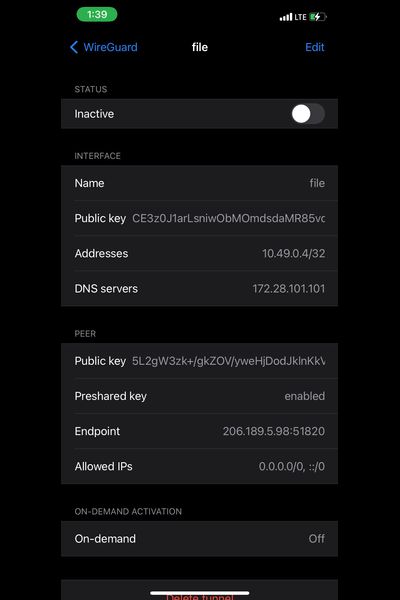Support Guide

This is a guide on how to install the software on a device using either of these versions of iOS.
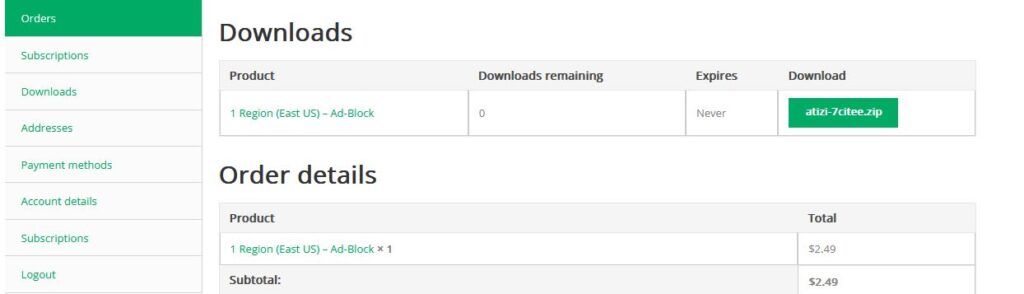
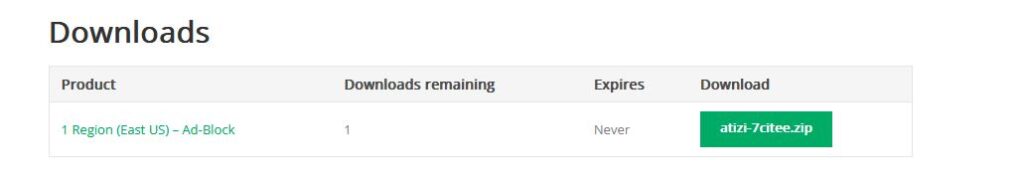
4. Open your Wireguard
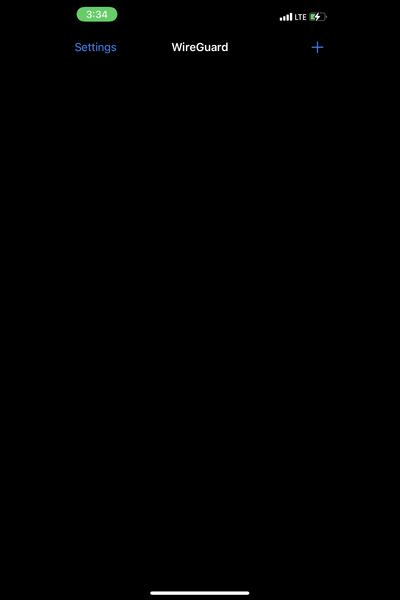
5. Click create from QR code
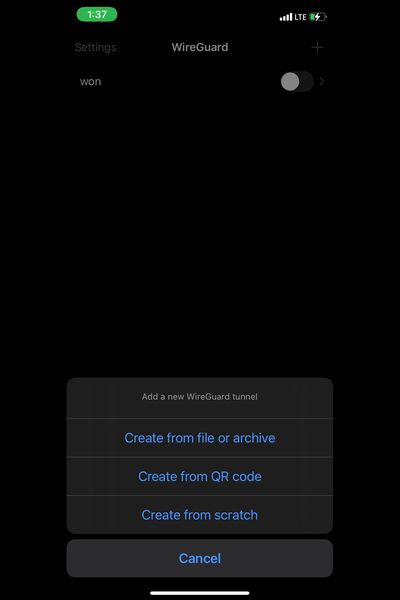
6. Scan the QR code on your dashboard and name the tunnel
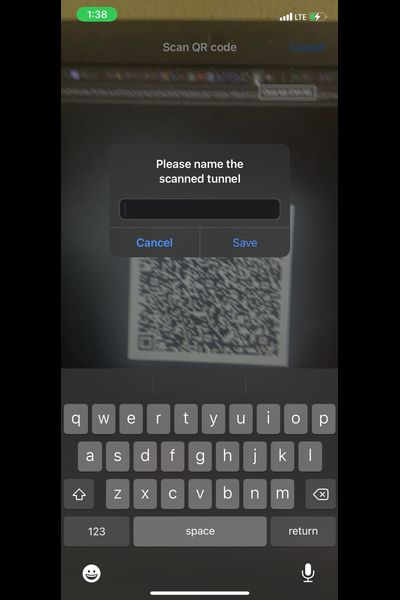
7. Activate the vpn